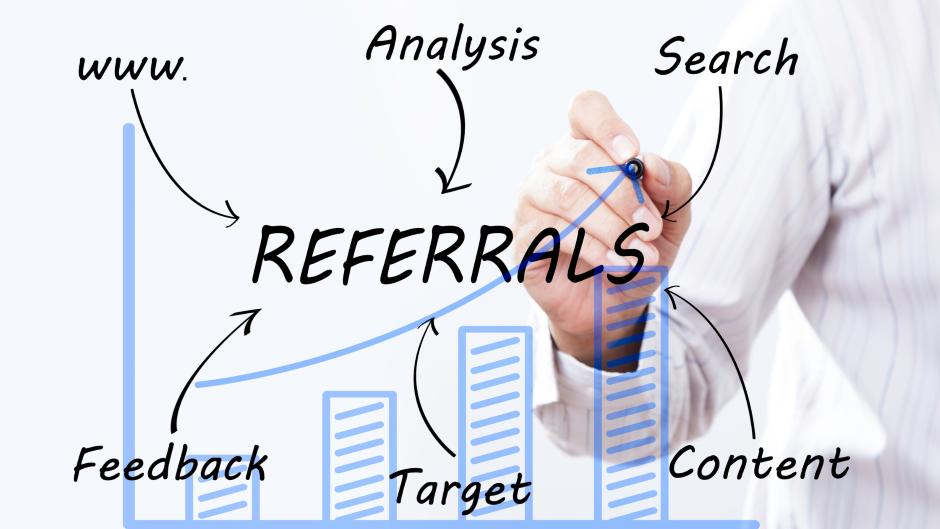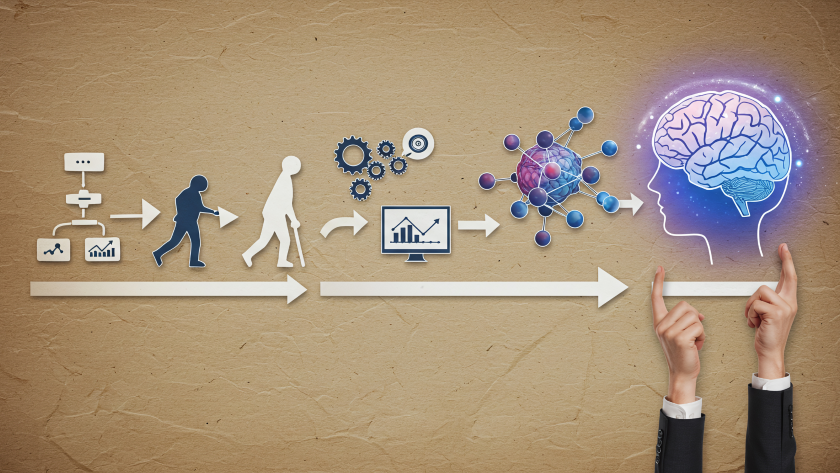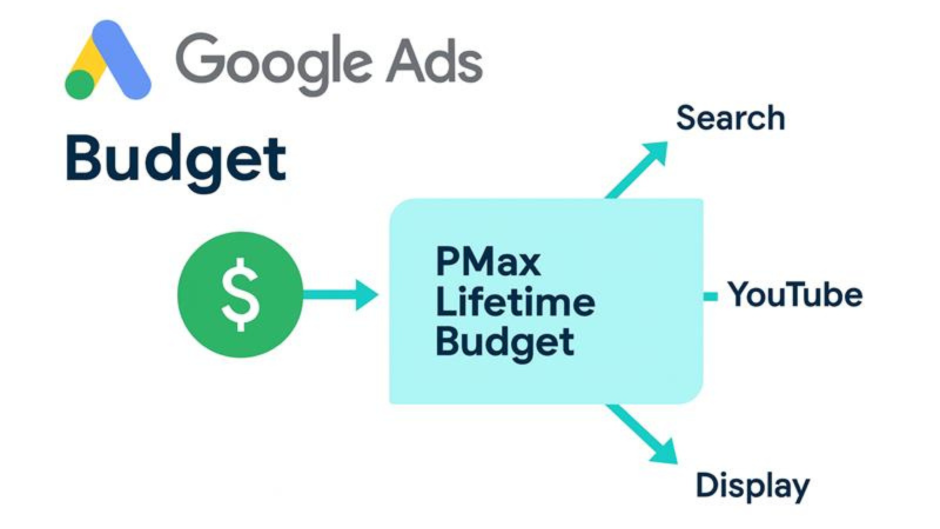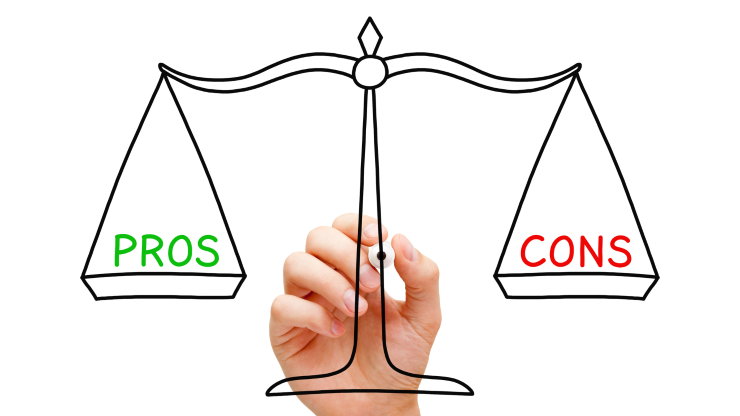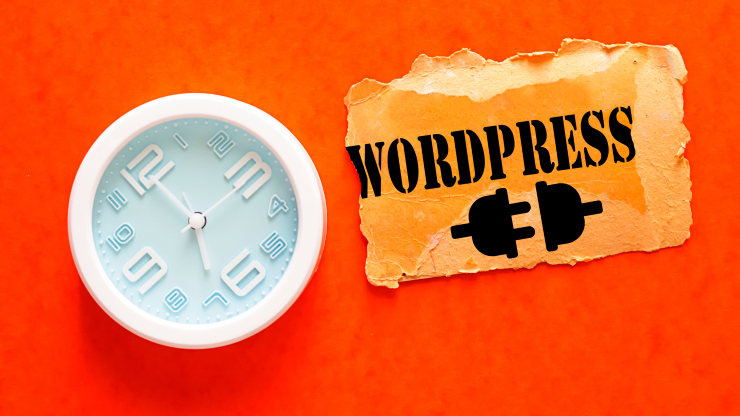
A slow website can cost you visitors, rankings, and sales. On WordPress, performance isn’t just about speed—it’s about creating a smoother experience for users and keeping them engaged. The best part? You don’t need expensive tools to get results. With the right free plugins, you can make your site faster, lighter, and more reliable.
In this post, we’ll walk through the free plugins we trust to keep WordPress sites running at top speed.
What Makes a Website Fast? Key PageSpeed Metrics
Before we jump into plugins, it’s worth understanding how Google and other tools measure performance. These are the core metrics that determine your PageSpeed score and, more importantly, how users experience your site:
Largest Contentful Paint (LCP): How fast the biggest part of your page (like the main image or title) shows up. Should load in 2.5 seconds or less.
First Input Delay (FID): How quickly your site reacts when someone clicks a button or link. Should respond in under a blink (100 ms).
Cumulative Layout Shift (CLS): How steady your page looks while loading. A good score means no jumping text or images as things appear.
First Contentful Paint (FCP): The time it takes for anything at all (text or an image) to show up on screen. Faster is better—under 2 seconds is ideal.
Time to Interactive (TTI): How long before your site feels fully usable—where visitors can scroll, click, and type without delays.
Speed Index: A simple score of how quickly your whole page looks “done” while loading. Lower numbers mean it feels fast.
| Metric | Good | Needs Improvement | Poor |
| Largest Contentful Paint (LCP) | ≤ 2.5s | 2.5s – 4s | > 4s |
| First Input Delay (FID) | ≤ 100ms | 100ms – 300ms | > 300ms |
| Cumulative Layout Shift (CLS) | ≤ 0.1 | 0.1 – 0.25 | > 0.25 |
| First Contentful Paint (FCP) | ≤ 1.8s | 1.8s – 3s | > 3s |
| Time to Interactive (TTI) | ≤ 3.8s | 3.8s – 7.3s | > 7.3s |
| Speed Index | ≤ 3.4s | 3.4s – 5.8s | > 5.8s |
Performance Workflow Overview
Making a WordPress site faster doesn’t happen with just one plugin or setting. It’s a step-by-step process, and each stage helps your site run smoothly.
- Core Setup
This is the foundation. Think of it like setting up a strong base for a house. We make sure WordPress runs clean and light by handling basics like storing files properly, reducing extra weight, and getting images ready for the web.
- Frontend Optimization
This is the “paint and polish” stage. We make pages load quicker by shrinking files, loading images only when people need them, and making sure your visitor’s browser doesn’t have to work too hard.
- Ongoing Performance Monitoring
Speed isn’t something you fix once and forget. Here we keep an eye on performance, test regularly, and adjust things so the site stays fast over time.
- Security & Maintenance
A safe site is also a faster site. By protecting your site from hacks and unnecessary server strain, we keep everything running smoothly and reliably for the long run.
Choosing the Right Tools for Speed
Not all performance issues are the same, and there’s no single “magic plugin” that fixes everything. Some plugins focus on storing lighter versions of your pages, others shrink images, while some handle code or protect your site from attacks that slow it down.
To make things simple, the best free plugins can be grouped into four categories—caching, image optimization, asset optimization, and security. This makes it easier to see what your site needs most and improve speed step by step.
Caching
Caching helps your site load faster by storing ready-to-use versions of your pages so the server doesn’t rebuild them each time.
- WP Fastest Cache – Simple setup with page caching and minification.
- W3 Total Cache – More advanced options for page, database, and object caching.
- LiteSpeed Cache – Works best if your host supports LiteSpeed servers, but powerful even on its own.
- Hummingbird – It covers caching, file optimization, and performance testing.
Image Optimization
Large images slow down websites. These plugins compress images and use lazy loading so they don’t hurt performance.
- Smush – Compresses and lazy loads images without quality loss.
- EWWW Image Optimizer – Automatically optimizes new uploads and converts to modern formats like WebP.
- ShortPixel (Free tier) – Compresses images with strong optimization (limited monthly quota on free plan).
Assets Optimization (CSS, JS, HTML)
These plugins clean up, shrink, and control how files are delivered so pages load faster.
- Autoptimize – Minifies and combines CSS/JS/HTML files, with critical CSS support.
- Asset CleanUp – Lets you disable unused scripts and styles on specific pages.
- Async JavaScript – Defers or makes JavaScript load asynchronously to avoid blocking.
Security (Performance-Friendly)
A secure site avoids hacks, spam, and server overloads—all of which impact performance.
- Wordfence Security – Firewall and malware scanner to protect your site.
- All-In-One WP Security & Firewall – Lightweight but covers the basics of login protection and firewall rules.
- Cerber Security – Blocks spam, brute force attacks, and malicious traffic.
Plugins play a big role, but they’re just one piece of the puzzle. If you really want to squeeze every second out of your load time, here are other areas to consider:
Other Factors That Affect PageSpeed
🖥️ Web Hosting / Server
🏗️ Page Builder or Theme
🌐 Content Delivery Network (CDN)
📦 Plugins & Bloat
🖼️ Media & Video
🔧 Database & Clean-Up
📱 Mobile Responsiveness
Wrapping It Up
Speed matters. A fast WordPress site keeps visitors engaged, improves SEO, and builds trust with your audience. Free plugins like caching, image optimization, asset cleanup, and security tools can go a long way toward boosting performance, especially when paired with good hosting, a lightweight theme, and regular maintenance.
By taking a step-by-step approach—choosing the right plugins, monitoring performance, and keeping your setup lean—you’ll create a site that feels smooth and professional for every visitor.
Related Articles
Why Choose Us?
With decades of experience and a dedicated team, we are committed to delivering high-quality web development services. Our client-centric approach ensures that we understand your needs and provide solutions that exceed your expectations.